Maximizing Productivity with IntelliJ IDEA.
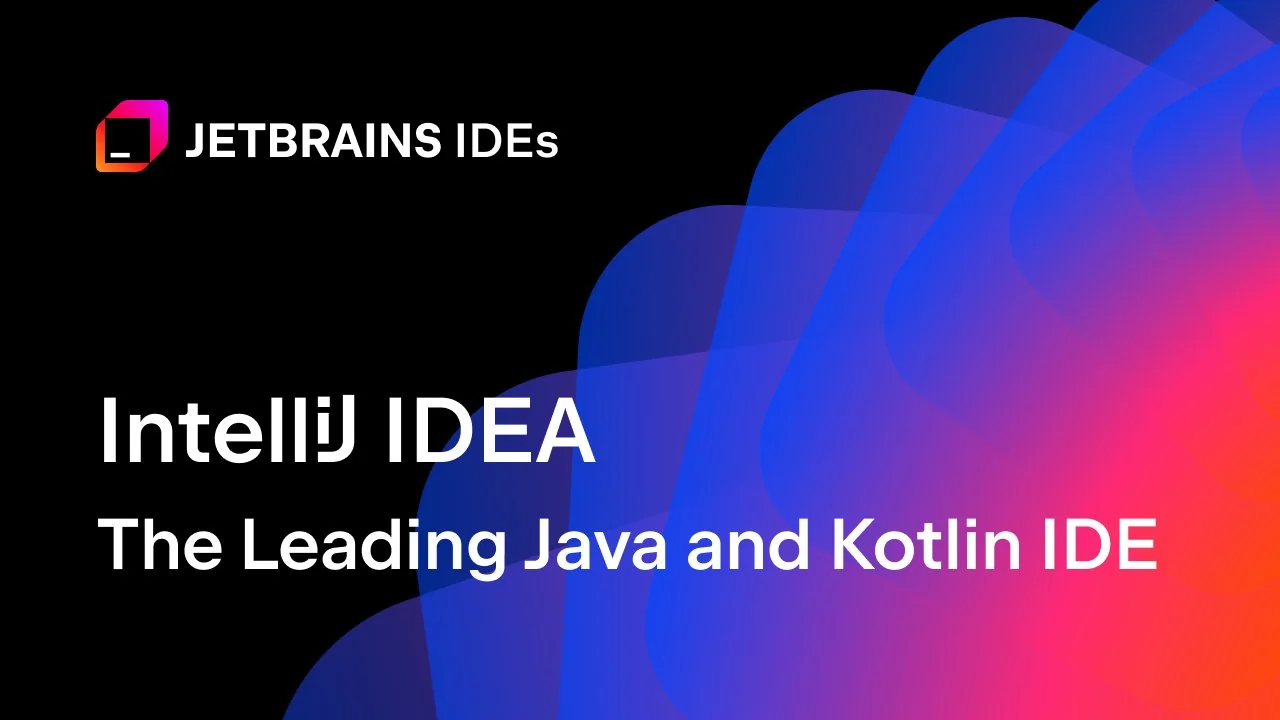
IntelliJ IDEA is more than just an Integrated Development Environment (IDE); it’s a complete toolbox that enhances your development experience, whether you're building Java apps or working with modern frameworks like Kotlin, Python, and even web technologies.
🔧 Key Features of IntelliJ IDEA:
-
Smart Code Assistance: IntelliJ IDEA’s code completion, refactoring tools, and intelligent suggestions help you write clean, error-free code faster.
-
Seamless Version Control Integration: Manage your codebase effortlessly with built-in Git, SVN, and other version control system support.
-
Advanced Debugging Tools: Get real-time feedback and insights with the debugger. Step through your code, inspect variables, and catch bugs early.
-
Cross-Language Support: IntelliJ IDEA supports multiple languages, from Java and Kotlin to Python, PHP, and JavaScript, making it versatile for many projects.
-
Built-In Tools: No need to leave your IDE for tools like Maven, Gradle, Docker, and more. Everything you need is integrated right into the interface
-
Download Here For New Update Version https://www.jetbrains.com/idea/download/?section=windows
-
Other Version Download Link:https://www.jetbrains.com/idea/download/other.html
