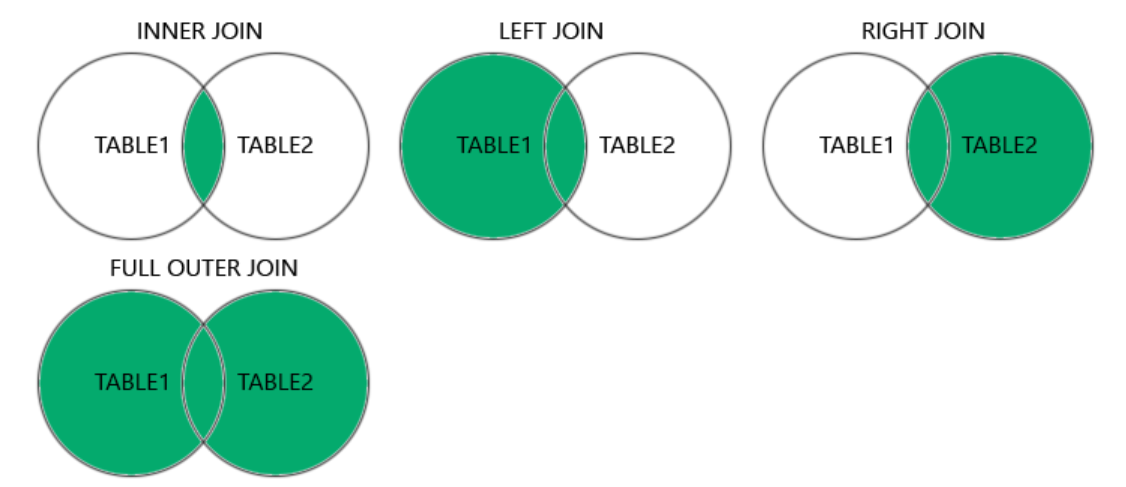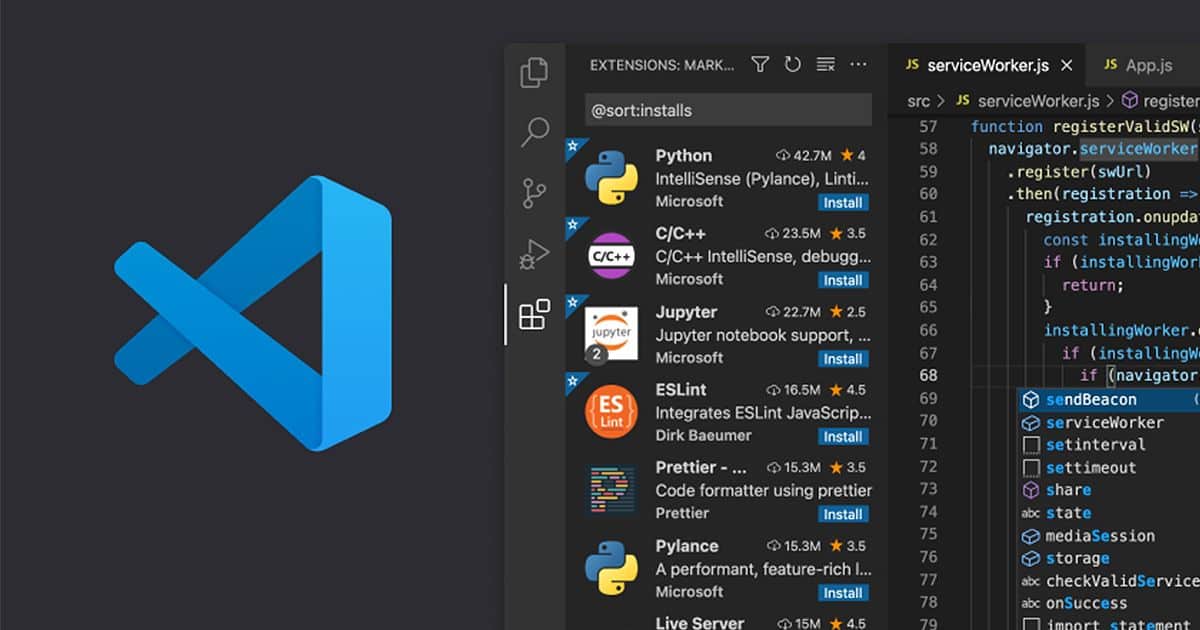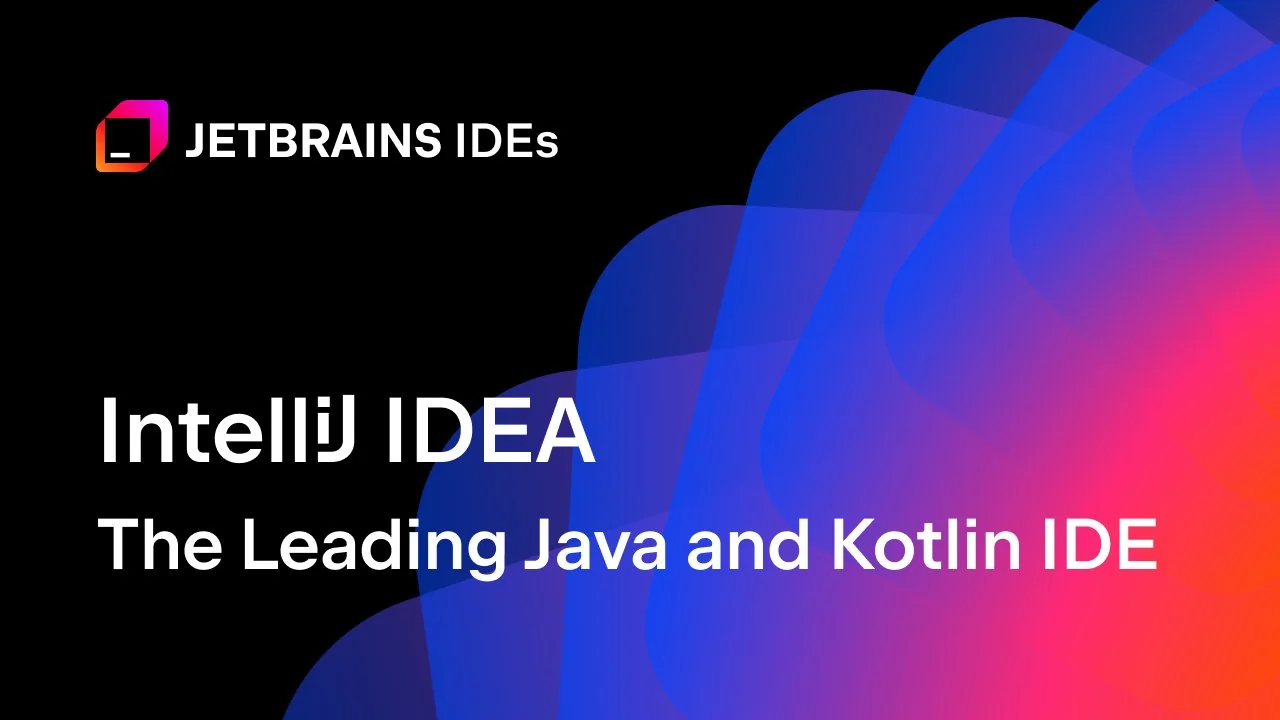Why Use @GrailsCompileStatic in Grails?
-
Why Use
@GrailsCompileStaticin Grails? -
Performance Improvement
- Groovy is dynamically typed, which means method calls and property accesses are resolved at runtime.
@GrailsCompileStaticmakes the code statically compiled, meaning method calls and type resolutions are handled at compile time, leading to faster execution.
-
Better Error Checking
- It enables compile-time type checking, which helps catch errors before runtime.
- Without
@GrailsCompileStatic, Groovy’s dynamic nature can lead to runtime errors that are harder to debug.
-
Optimized Bytecode
- Normally, Groovy uses reflection and dynamic method dispatch, which can slow down execution.
- With
@GrailsCompileStatic, Groovy compiles the code to more efficient Java bytecode, reducing overhead.
-
Improved IDE Support
- Code completion, refactoring, and static analysis tools work better when using
@GrailsCompileStatic. - This helps in writing maintainable and bug-free code.
- Code completion, refactoring, and static analysis tools work better when using
-
Compatibility with Java Code
- If you are integrating Java code with your Grails application, static compilation ensures smoother interoperability.
-
Example Usage of
@GrailsCompileStaticWithout
@GrailsCompileStatic(Dynamic Groovy Code)class DemoService { def greet(String name) { return "Hello, $name" } } - The method
greet(String name)is dynamically compiled, meaning Groovy resolves it at runtime. - It may introduce runtime errors if
nameis not passed correctly. -
import groovy.transform.CompileStatic
import grails.compiler.GrailsCompileStatic@GrailsCompileStatic
class DemoService {
String greet(String name) {
return "Hello, $name"
}
} -
When NOT to Use
@GrailsCompileStaticWhile
@GrailsCompileStaticis beneficial, avoid using it when: - You rely on dynamic Groovy features (e.g., metaprogramming, GORM dynamic finders).
- You use Grails' dynamic properties/methods (e.g.,
grailsApplication.config.someValuemay fail under static compilation). - @GrailsCompileStatic
class DemoService {
@CompileDynamic
def dynamicMethod() {
// Some dynamic Groovy logic
}
}
-
Conclusion
Use
@GrailsCompileStaticfor performance, type safety, and better IDE support, but be cautious when working with dynamic Groovy features in Grails.