What Is VS Code ? : Why Visual Studio Code is the Ultimate Code Editor for Developer ?

1. Getting Started with VS Code:
- Explain how easy it is to download and install VS Code on Windows, macOS, and Linux.
- Highlight the intuitive setup process and how VS Code automatically detects the programming language you're working with.
2. User Interface and Customization:
- Discuss the clean and customizable user interface.
- Explain the ability to change themes, layout, and keybindings, and how it makes for a comfortable coding experience.
- Mention the various built-in options such as the Explorer (file tree), Source Control, Extensions sidebar, and Debugger.
3. Extensions for a Tailored Experience:
- Detail how the VS Code marketplace offers thousands of extensions for different languages, frameworks, and tools (e.g., Prettier for formatting, GitLens for Git integration, Python, Docker, etc.).
- Suggest popular extensions that make coding more efficient.
Examples:
- Live Server (for live-reloading web pages)
- ESLint (for JavaScript linting)
- Python (for Python development)
- Code Spell Checker
4. Built-In Features for Enhanced Productivity:
- Integrated Terminal: No need to switch between the editor and terminal; you can run commands directly from within VS Code.
- Git Integration: Out-of-the-box Git support makes version control seamless, allowing you to commit, push, pull, and branch without leaving the editor.
- IntelliSense: VS Code’s intelligent code completion and suggestions save developers time by predicting variables, functions, and parameters.
- Debugging: With VS Code, you can debug code directly in the editor for various languages. Breakpoints, stack traces, and variable inspection streamline debugging.
- Snippets: Predefined code snippets for repetitive tasks that save time when writing boilerplate code.
5. Collaboration and Remote Work:
- Discuss VS Code's "Live Share" feature that allows multiple developers to collaborate in real-time within the same coding environment.
- Mention how it also integrates with platforms like GitHub and GitLab for better teamwork and version control.
6. Cross-Platform Compatibility:
- Highlight how VS Code works seamlessly across multiple operating systems, maintaining the same settings and extensions on all platforms.
- Include tips on syncing settings using GitHub or Settings Sync for a consistent experience across devices.
7. Why Developers Love VS Code:
- Speed: Discuss how VS Code is lightweight yet powerful, launching quickly and handling large files with ease.
- Community Support: The vast community and active development by Microsoft ensure that VS Code remains up-to-date with new features and bug fixes.
- Free and Open-Source: It's free to use, with no hidden fees or premium versions. It's also open-source, allowing developers to contribute and customize the editor.
Download Link For VS Code
https://code.visualstudio.com/Download
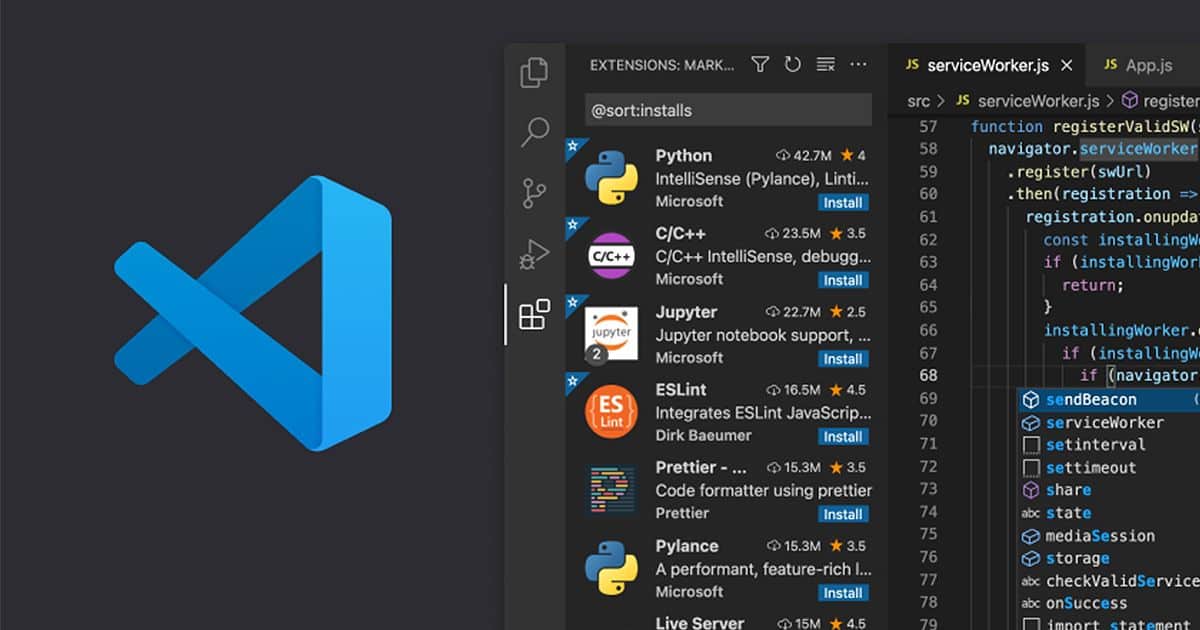
#CrossPlatformCodeEditors
#RemoteCollaborationToolsForDevelopers
#LiveShareVSCode
#VSCodeForTeamCollaboration
#BestCodeEditorFor2025
#WhyChooseVSCode
#VSCodeVsSublimeText
#VSCodeVsAtom
#TopDeveloperTools2025
#TrendingDevelopmentTools
#TechTipsForDevelopers
#BestCodingPractices
#VSCodeSetupGuide
#HowToUseVisualStudioCode
#LearnVisualStudioCode
#VSCodeForBeginners
#InstallingExtensionsInVSCode
#BeginnerGuideToVSCode
#WebDevelopmentTools
#BestIDEForDevelopers
#IDEForJavaScriptPython
#BestCodeEditorsForProgrammers
#FreeCodeEditors
#WebDevelopment
#JavaScriptDevelopment
#PythonDevelopment
#CodeEditingTips
#BestDevelopmentTools
#VSCodeExtensions
#VSCodeThemes
#VSCodeSnippets
#VSCodeDebugger
#VSCodeGitIntegration
#VSCodeForPython
#VSCodeForWebDevelopment
#VSCodeLiveShare
