What is a JOIN in SQL?
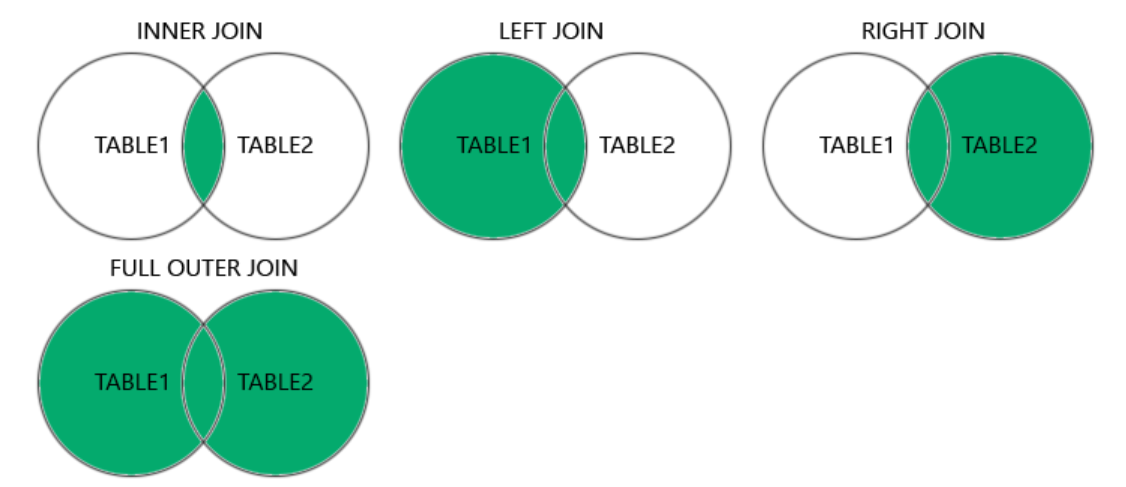
A JOIN in SQL is used to combine records from two or more tables based on a related column between them. It allows retrieving data from multiple tables in a meaningful way.
Types of SQL Joins with Description:
1. INNER JOIN
- Returns only the records that have matching values in both tables.
- If there is no match, the record is excluded.
INNER JOIN Example
Tables Used
We have two tables:
-
SELECT Customers.CustomerID, Customers.Name, Orders.OrderID, Orders.Product
FROM Customers
INNER JOIN Orders ON Customers.CustomerID = Orders.CustomerID;
- Only matching records (CustomerID 1, 2, and 3) are included.
- CustomerID 4 (David) is excluded because there is no matching order.
- CustomerID 5 from the Orders table is also excluded because it has no match in the Customers table.
2. LEFT JOIN (LEFT OUTER JOIN)
-
Description: Returns all records from the left table (table1), and the matched records from the right table (table2). If no match is found, the result is
NULLon the right side. -
Use Case: When you want all records from the left table, and matching records from the right table, even if there is no match.
-
Syntax:
SELECT columns FROM table1 LEFT JOIN table2 ON table1.column = table2.column; -
Example: If you want to get all customers and their orders, including those who have not placed an order:
SELECT Customers.CustomerName, Orders.Product FROM Customers LEFT JOIN Orders ON Customers.CustomerID = Orders.CustomerID;
3. RIGHT JOIN (RIGHT OUTER JOIN)
-
Description: Returns all records from the right table (table2), and the matched records from the left table (table1). If no match is found, the result is
NULLon the left side. -
Use Case: When you want all records from the right table, and matching records from the left table, even if there is no match.
-
Syntax:
SELECT columns FROM table1 RIGHT JOIN table2 ON table1.column = table2.column; -
Example: If you want to get all orders and their corresponding customers, even if there is no customer:
SELECT Customers.CustomerName, Orders.Product FROM Customers RIGHT JOIN Orders ON Customers.CustomerID = Orders.CustomerID; -
Result: Even orders without a customer will be included, with
NULLin the customer columns -
4. FULL JOIN (FULL OUTER JOIN)
-
Description: Returns all records when there is a match in either the left (table1) or right (table2) table. If there is no match, the result will contain
NULLfor the missing side. -
Use Case: When you want all records from both tables, whether or not they match.
-
Syntax:
-
SELECT columns
FROM table1
FULL JOIN table2
ON table1.column = table2.column; -
Example: If you want to get a list of all customers and all orders, even if a customer has not placed an order, or an order has no customer:
-
SELECT Customers.CustomerName, Orders.Product
FROM Customers
FULL JOIN Orders
ON Customers.CustomerID = Orders.CustomerID; -
Result: Includes all customers, all orders, and
NULLvalues where no match exists. -
5. CROSS JOIN
-
Description: Returns the Cartesian product of both tables. It combines every row from the first table with every row from the second table, resulting in a large number of rows (the total number of rows is the product of the number of rows in each table).
-
Use Case: Rarely used, but can be useful when you need to generate all combinations of records from two tables.
-
Syntax:
-
SELECT columns FROM table1 CROSS JOIN table2;
-
Example: If you want to combine each customer with each product in your store:
-
SELECT Customers.CustomerName, Products.ProductName
FROM Customers
CROSS JOIN Products;
